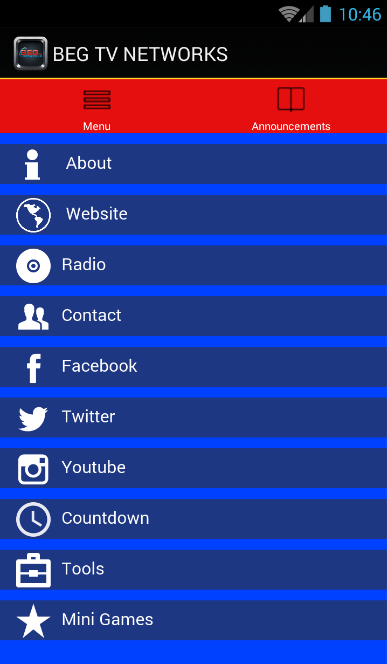BEG TV NETWORKS 1.5
Free Version
Publisher Description
B.E.G TV NETWORKS is the New Echelon in Digital Entertainment Television. With more than 24 channels of new, classic and original programming there's something for everyone. Our channels include BEG Kids, BEG Teens, BEG Cinema, BEG Comedy, BEG Mystery and BEG Horror. We also have four amazing music channels so our users can keep up with the hottest music releases, videos and live performances from their favorite artists. B.E.G TV Music Channels include: Music Nation, Music Nation 2, Hip Hop Head TV and Sanctified TV.
Oh and we haven't stopped there. There's so much more for your viewing pleasure on B.E.G TV Networks, like The Foodie Network, B.E.G Fitness, Onyx TV, Kick Flicks, Africa TV, Caribbean Views, and the critically acclaimed HIS TV Channel.
Just sign in, pick your channel and start enjoying your favorite cartoons, comedies, anime, after school specials, game shows, talks shows, mysteries, martial arts, news, independent and blockbuster films, book & movie reviews, live concerts, sporting events and more. There's even three (3) PPV channels for those live events that you just can't miss.
BEG TV Networks
- It's What You've Been Waiting For!
About BEG TV NETWORKS
BEG TV NETWORKS is a free app for Android published in the Recreation list of apps, part of Home & Hobby.
The company that develops BEG TV NETWORKS is Brillionaire Entertainment Group LLC. The latest version released by its developer is 1.5.
To install BEG TV NETWORKS on your Android device, just click the green Continue To App button above to start the installation process. The app is listed on our website since 2015-06-18 and was downloaded 24 times. We have already checked if the download link is safe, however for your own protection we recommend that you scan the downloaded app with your antivirus. Your antivirus may detect the BEG TV NETWORKS as malware as malware if the download link to com.begtvnetworks is broken.
How to install BEG TV NETWORKS on your Android device:
- Click on the Continue To App button on our website. This will redirect you to Google Play.
- Once the BEG TV NETWORKS is shown in the Google Play listing of your Android device, you can start its download and installation. Tap on the Install button located below the search bar and to the right of the app icon.
- A pop-up window with the permissions required by BEG TV NETWORKS will be shown. Click on Accept to continue the process.
- BEG TV NETWORKS will be downloaded onto your device, displaying a progress. Once the download completes, the installation will start and you'll get a notification after the installation is finished.